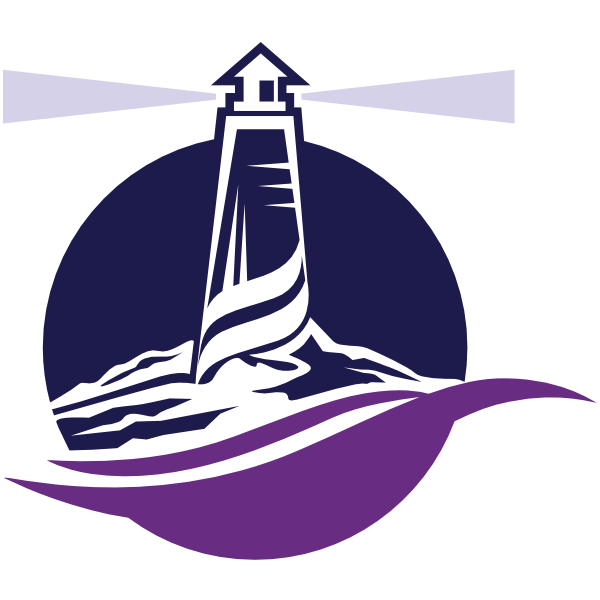This may come as a surprise for some – if you change your ISP (Internet Service Provider) you lose your hosted email services from that provider. Example, if you use Charter and switch to ComSpan you no longer get to use your @charter.net email. If you switch from Frontier to another provider, you no longer have @frontier.net or @frontier.com email.
If you have read previous Tech Tips I’ve written you are aware I am not a huge supporter of using Yahoo email services (which also hosts Frontier email) due to glitchy interfaces, annoying ads, and a proven track record of having the worst security of any email provider. I have also spoken out against using any ISP provided email services due to the fact if you switch, you run into the issue of no longer having that email address.
Competition between providers is at an all time high which is great for the consumer. Should you switch? That depends on location, costs, package, and what your individual needs are. But BEFORE you switch you must get a new email address. Gmail and Outlook (also known as Live, Hotmail, and MSN) are the two most popular free and secure email providers.
Here is a short reminder list of people and places you will need to update your email address with:
- All of your existing contacts in your address book
- Banks, financial institutions, retirement / 401k sites, loans (student, car, house)
- Social Media Sites – FaceBook, LinkedIn, Pinterest, SnapChat
- Medical sites – Your web portal to your doctors, North Bend Medical
- Government sites – Oregon Dept of Revenue, Social Security Administration
- Insurance provider – For business, car, home, life, workmans comp
- Your phone provider – AT&T, Verizon, Sprint, T Mobile; Also Apple, or Google if using an iPhone or Android device
- All e-commerce sites – Amazon, WalMart, eBay, PayPal, Sears, etc.
- Any online forums that you visit and post to
The above is not by any means an exhaustive list of all possible sites, but you can use it as a template to get started. I suggest going through all saved bookmarks (favorites) to see all sites you access and which ones will require a notification of email change.