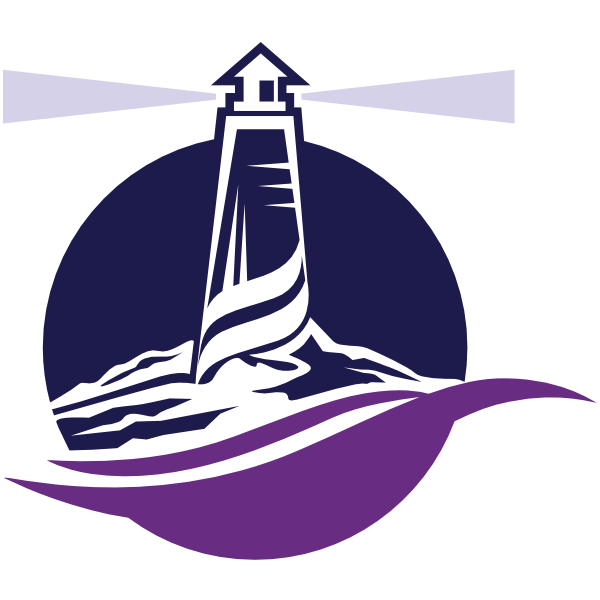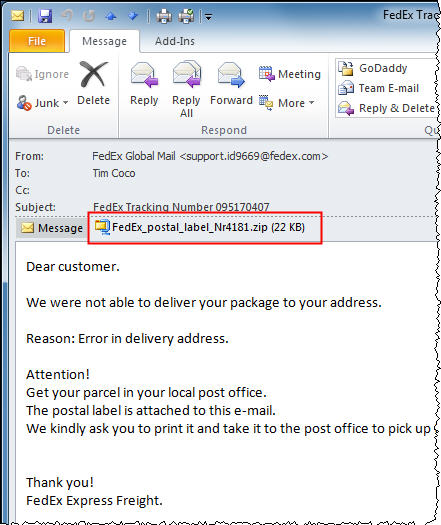
Have you received this email? You were not expecting any packages? Someone else in the office must have ordered this, so I should click on the attachment to ‘print’ my label to pick it up, right? No!
Fake email. The spoofed (to be made to look real) sender address @fedex.com helps the legitimacy of the email. But that attachment is a .zip file, which means anything could be inside it – usually malicious software.
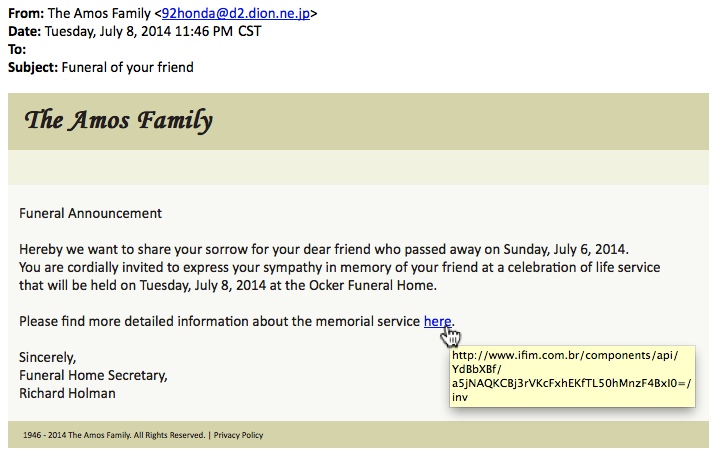
Emails of this type (funeral notice) began last year. No attachment to open, however the link to find more information leads to a site that would automatically attempt at installing malicious software on your machine.
Spam filters to catch the majority of these emails, however not all. It’s important to be wary of emails you were not expecting, even if it was from someone you know. If your best friend’s email account becomes compromised you can expect an email from him that contains either a malicious attachment, or link. Looking at the email itself isn’t harmful. Clicking on links or attachments inside of it is what can compromise your machine.
Be safe.
It’s Cyber Security Month! 31 security tips in 31 days brought to you by Bandon IT, Managed Solutions Provider.