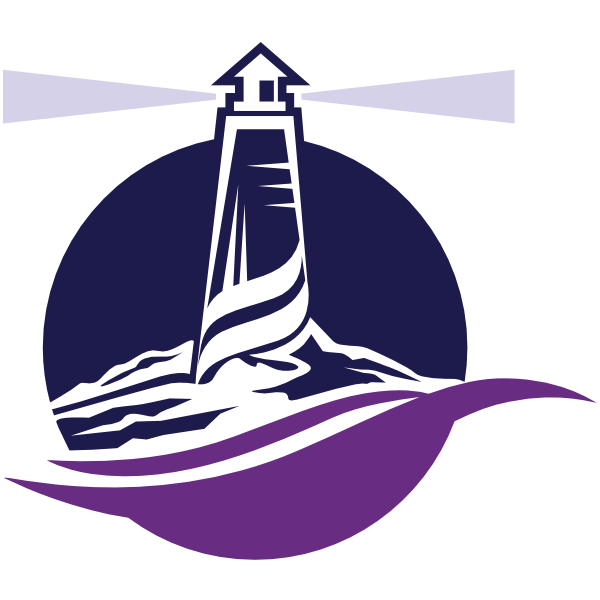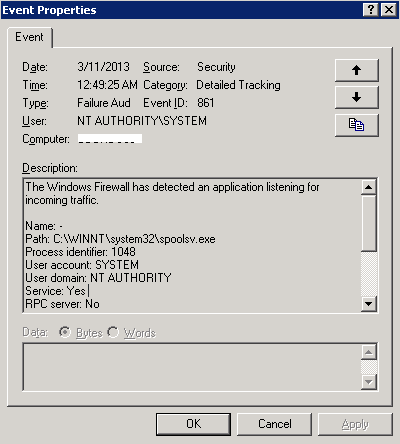
Continuing from yesterdays post Tip # 5 – Maintain your systems. Update update update we are going to segue into another important security task – monitoring.
Let’s explain the term monitor: in this context, to monitor means to actively watch on a 24/7/365 basis all software and hardware. From a security standpoint monitoring the services, processes and traffic (or activity) on a system / network, as well as continuous monitoring of all events (event logs) is of paramount importance.
Why? In a scenario where malware (virus, trojan, worm, rootkit, keyboard sniffer) has maneuvered around the layers of security undetected, it would change things that to the casual observer would remain unseen. Active monitoring however would immediately detect the changes in the system such as:
- Increased web traffic
- Attempts of the machine to reach blocked sites
- Increased disk utilization
- Abnormal increase in disk space usage
- Abnormal memory usage
- New dll’s compared to previous
So how does one do active monitoring? Find a MSP (Managed Solutions / Services Provider) that offers remote maintenance and monitoring.
It’s Cyber Security Month! 31 security tips in 31 days brought to you by Bandon IT, Managed Solutions Provider.