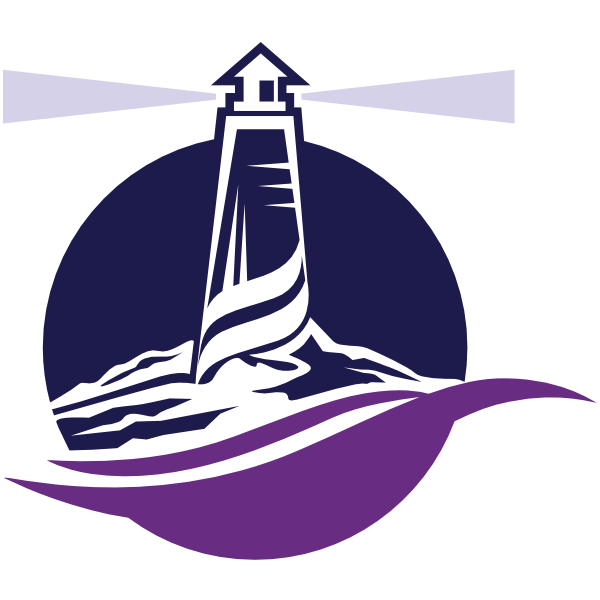Tip # 10 – Run anti-virus scans regularly
Check your security programs and make sure they are actually working. If a third-party handles your computer and network security, have them show you that they are working. The programs should be doing live scanning along with scheduled quick and full scans. It’s Cyber Security Month! 31 security tips in 31 days brought to you […]